1. document type difinition
http://www.w3schools.cpm/tags/tag_doctype.asp
<!doctype html> ->html5
html타입, 유효성검사할 버전을 구분한다.
thml 4.01 transitional
html 4.01 frameset ->transitional도 되고 frameset까지 허용
xhtml 1.0 frameset ->transitional도 되고 frameset까지 허용
xhtml 1.1 동아시아 지원
2. charset
http://www.w3schools.com/html/html_charset.asp
html4는 charset이 길다.
<meta http-equiv="Content-Type" content="text/html;charset=ISO-8859-1"> -> 이런식으로(html4)
html5는 charset이 간결하다.
<meta charset="UTF-8"> ->이런식으로html5)
html5에서는 아무것도 쓰지않으면 UTF-8 기본문자인코딩됨
3. 헤딩맵
http://www.w3schools.com/html/html_headings.asp
4. p태그 단락
http://www.w3schools/html/html_paragraphs.asp
5. blockquote 인용문 출처
http://www.w3schools/html/html_quotation_elements.asp
6. ul과 li, ol과 li사이에 어떤 태그도 들어가면 안된다.
http://www.w3scools.com/html/html_list.asp
7. 알파벳 정의
http://www.w3schools.com/tags/default.asp
address태그 안에는 block요소를 사용할수 없다.
article, aside, audio -> 새로 추가되었음.
base는 head에 사용한다. <base href="000" target="_blank"> ->000에 주소
요즘은 input태그로 button 사용하지 않고 그냥 button태그를 사용한다.
<button type="button">Click me!</button>
type을 비웠을떄 기본으로 submit(전송)으로 정해지기 떄문에
범용버튼인 button으로 바꿔준다.
cite 인용태그
(Define the title of a work with the <cite> tag:)
<p><cite>The Scream</cite>by Edward Munch. Painted in 1893.</p>
<datalist>
html5에서만 가능하기때문에 기존에는 자바스크립트로 구현했다.
<details>
<summary></summary>
</details>
summary에 있는 정보가 접힌다.
이제 embed지원 X
<figure>
이미지 태그를 사용할때 감싼다.
<pre></pre>
작성된 형태 그대로 보여지게 하는 태그! ex)약관에 쓰면 좋다.
http://www.w3schools.com/tags/default.asp
빨간색은 이제 사용하지 않기로함. 비추천요소
빨간로고5는 html5 버전
'publishing > html' 카테고리의 다른 글
| html5, xhtml, div video, picture (2) | 2017.02.26 |
|---|---|
| blank, img, usemap, entity inline요소, block요소 (0) | 2017.02.23 |
| input 속성, html 유효성 검사 (0) | 2017.02.23 |
| inline 요소, table 태그 (0) | 2017.02.23 |
| 에디터, html-list (4) | 2017.02.20 |